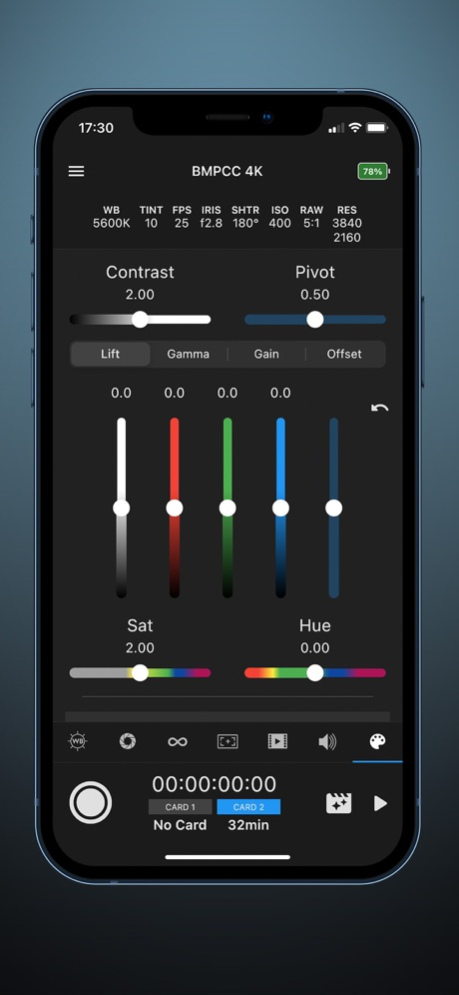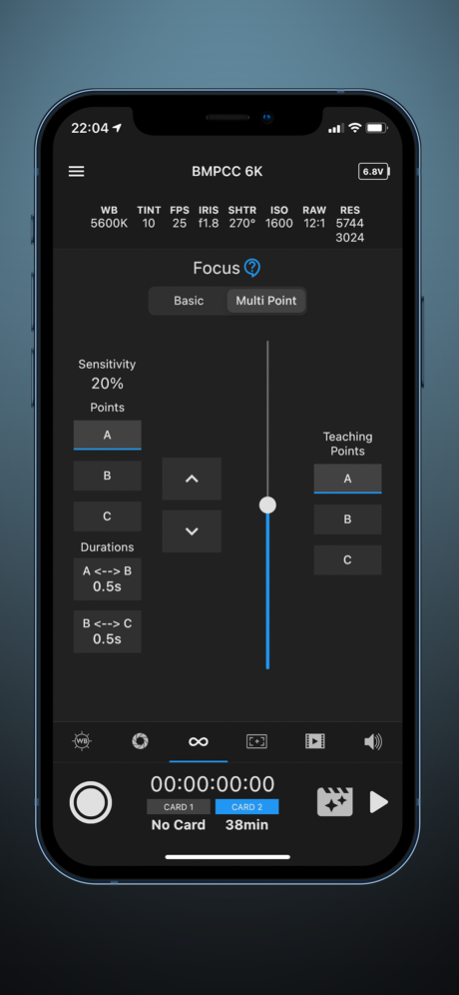Blackmagic BlueConnect 1.0.11
Continue to app
Paid Version
Publisher Description
BlueConnect is simple yet powerful app to control Blackmagic Pocket Cinema Camera 4K, 6K or 6K Pro from iPhone or iPad.
BlueConnect is simple yet powerful app to control Blackmagic Pocket Cinema Camera 4K, 6K or 6K Pro from iPhone or iPad.
BlueConnect allows you to control all the features of camera that Blackmagic offers, including :
- Colour Corrector :
• Built-in colour correction tools that reflects in camera and HDMI Output
• Davinci Resolve-like control
• RGB Bars for Lift, Gamma, Gain and Offset
• Pulling sliders for Contrast, Pivot, Saturation and Hue
• Ability to reset to default camera colour correction settings
• Similar settings that can be controlled from Atem Mini Pro switchers
- Other devices support :
• Control from Tilta Nucleus-N handwheel - Start / Stop recording
• Control from Tilta Nucleus-M FIZ Unit - Start / Stop recording
- General controls :
• Trigger Start/Stop recording ( Ability to use Volume buttons )
• Trigger stills
• Battery indicator
• Active card indicator
• Remaining recording time
• Timecode
• Settings indicators
• Lock-while-recording mode
- Playback control :
• Switch from recording mode into playback and back ( displayed are only clips with same resolution )
• Play / Pause, navigate forward, navigate backward through clips
- White Balance controls :
• White Balance
• Tint
• WB Presets
- Exposure and Frame rate controls :
• Project frame rate
• Frame rate
• Off-speed frame rate toggle
• Iris
• Shutter speed / angle
• ISO
• Auto Exposure modes
- Focus control
• Slide-to-adjust control
• Multiple focus points (Rack focus using focus sensitivity and duration)
• Multiple focus points (Rack focus using focus-movement teaching)
• Auto-focus toggle
- Monitor overlays
• Zebra Level
• Frame guides
• Safe Area
• Grids
• Exposure and focus tools (zebra, focus assist and false color toggles)
- Codecs and Quality
• Codec option
• Bitrate option
• Resolution
- Audio controls
• Channel 1 / 2 gain
• Headphones volume
• Speaker volume
We continue to work on another exciting features to be released in the near future including but not limited to :
- MultiCam mode with an option to trigger recording on multiple cameras
- Control of TILTA products
Requirements:
- Minimum Camera Firmware version 6.2
- Bluetooth Enabled on your Camera
- Bluetooth Enabled on your Phone
- Location Enabled on your Phone
Tested on:
– BMPCC 4K
– BMPCC 6K
- BMPCC 6K Pro
Getting started :
https://bmblueconnect.com/getting-started
Issues we know about :
https://bmblueconnect.com/known-issues
Troubleshooting :
https://bmblueconnect.com/troubleshooting
Sep 13, 2021
Version 1.0.11
In the update 1.0.11 we implemented colour correction tools present in Atem Mini Pro switchers, added full 6K Pro support and we also fixed reported bugs :
- Bug fix where audio gain / speaker volume are offsetted by 1% after crossing 40% gain.
- General stability improvements
About Blackmagic BlueConnect
Blackmagic BlueConnect is a paid app for iOS published in the Screen Capture list of apps, part of Graphic Apps.
The company that develops Blackmagic BlueConnect is Dean Lusk. The latest version released by its developer is 1.0.11.
To install Blackmagic BlueConnect on your iOS device, just click the green Continue To App button above to start the installation process. The app is listed on our website since 2021-09-13 and was downloaded 27 times. We have already checked if the download link is safe, however for your own protection we recommend that you scan the downloaded app with your antivirus. Your antivirus may detect the Blackmagic BlueConnect as malware if the download link is broken.
How to install Blackmagic BlueConnect on your iOS device:
- Click on the Continue To App button on our website. This will redirect you to the App Store.
- Once the Blackmagic BlueConnect is shown in the iTunes listing of your iOS device, you can start its download and installation. Tap on the GET button to the right of the app to start downloading it.
- If you are not logged-in the iOS appstore app, you'll be prompted for your your Apple ID and/or password.
- After Blackmagic BlueConnect is downloaded, you'll see an INSTALL button to the right. Tap on it to start the actual installation of the iOS app.
- Once installation is finished you can tap on the OPEN button to start it. Its icon will also be added to your device home screen.